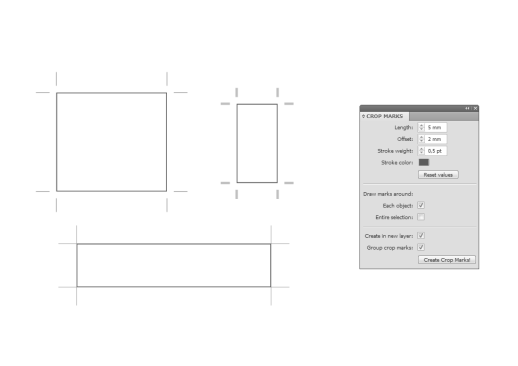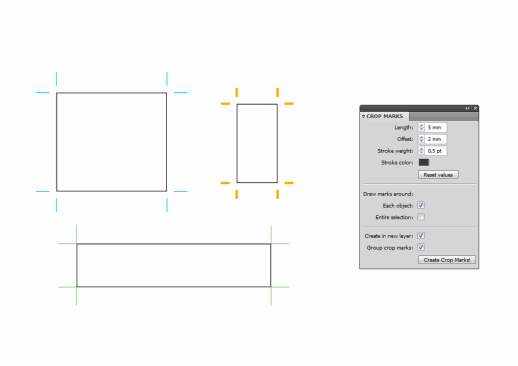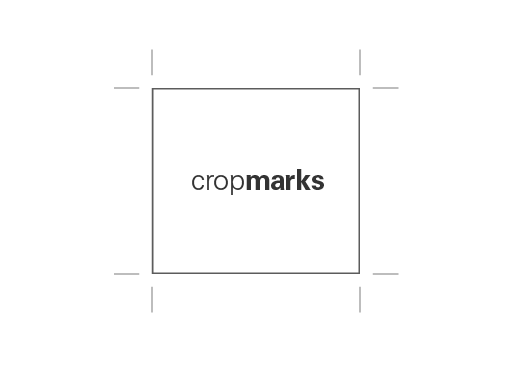
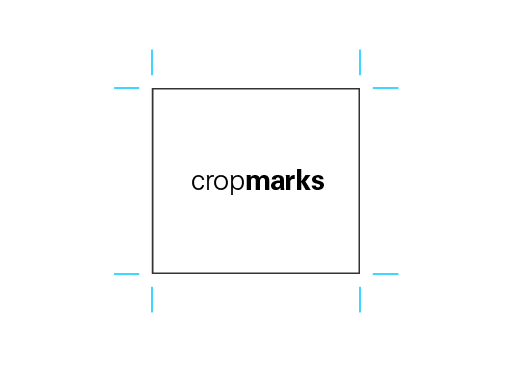
This is a very simple yet very useful script for making crop marks in an easier, more flexible way than the one built in Illustrator. You can make crop marks for one or multiple items, on one or multiple artboards, for each of the items or the entire selection, in the active layer or a new one, and put the crop marks in a group or leave them separated.
Update v1.01: You can now enter a negative offset.
How to use:
Simply run the script, select one or several items, choose your values, click on 'Create Crop Marks!'.
'Offset' is the distance between the item and the crop marks.
Let me know if you have any suggestion or bug report!
This is my very first script after half a year (on and off) learning how to code, around 7 years after I first heard about Scriptographer :)