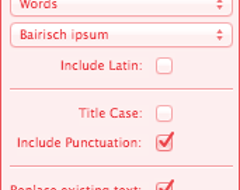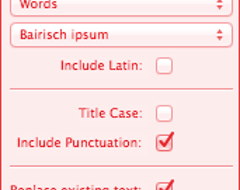Together with Alex I might have found a possible fix for all the people unable to start Illustrator with Scriptographer installed.
During the process of preparing his machine for a remote debug session he created a new user without administrator privileges for me to log in as, and when running Illustrator under this user it all of a sudden worked. And even after going back to his old account, it still worked. Magic!
So this is the proposed procedure now:
- Start System Preferences
- Select Accounts
- Create a new temporary User wihtout administrator privileges
- Log out
- Log in as the new User
- Start Illustrator. It should magically work
- Go back to the old account
- Check if Illustrator still works
- Remove the temporary account through System Preferences
Please report if this procedure does or does not work for you.
Let's hope for the best.