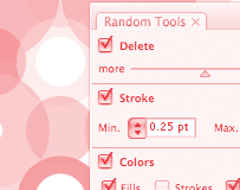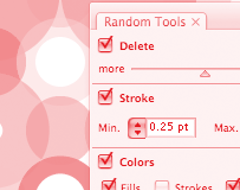Hi,
I'm wondering how I would set the document.activeLayer to the layer where an object is selected?
I have the following code:
//get all text within a range of layers
var sel = document.getItems({
type: 'TextItem',
selected: true,
});
//not sure what the syntax should be here, but the following produces an error:
document.activeLayer = sel.activeLayer;
var layer = document.activeLayer;
print (layer.name);
thanks for the help!