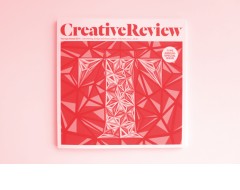Hmm... It seems to work just fine on every machine I've try.
Keep in mind, this only flips the boolean 'guide' value for a path, making it follow the Guide commands, such as Hide Guides, Lock ... etc. It will not make the path 'infinite' as a ruler guide appears.
If that's what you're after, you can transform the path to a huge length (227 inches on the x/y axis) so it appears to be a regular guide, or you can change the guide's starting and ending points with a text editor:
Each guide in a CS3 .ai file has three lines describing the starting point (X,Y,m), ending point (X,Y,L), and termination/path-type ((N) *). In a 10"x10" document, the following will describe a horizontal line at 5":
8552 360 L
(N) *
The specific X values here are the most important - a guide MUST have a starting point at -7831, and an ending point at 8552 in order to be treated as an 'infinite' line. The same applies for vertical guides, but in the Y coordinate. As well, (N)* terminates a guide, while N ends a regular path.
If you create all of your new guides with the same X/Y positions you can easily search and replace the right values to fool Illustrator into thinking it's full of regular ruler-guides.