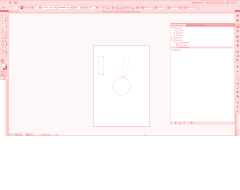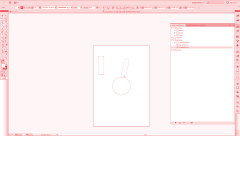Well, actually... no. It doesn't work.
It is my fault, I didn't explain in properly in my first post.
Depending on how the pdf was created, you can get a lot of clipping masks in your document:
1. Some of them are completely pointless, in the sense that after you release them, you get the same appearance of the object PLUS countless invisible objects, stray points etc.
2. Others are actually meaningful masks: after releasing them, the object changes its appearance, because it was really modified in the first place with a clipping mask.
So, what happens a lot is that you Release all, everything seems to look the same, you assume that all the objects were type 1 clipping masks. But actually, there is one tiny type 2 object, that is changed and you don't notice it... Bummer!
The script I was thinking would be able to diferentiate between the two.
It would give you the option to only release type one, or even better, get rid of all the clipping masks but at the same type preserving the appearance (using the clipping mask to trim the object, leaving the result looking the same as before, but eliminating the clipping mask).
As a designer with no programming experience, I would say this shouldn't be so hard - you would need the script to compare the coordinates and dimensions of the clipping mask and the object it modifies and than, for type 1 objects, simply delete the mask and leave the object, for type 2, perform a trim of the object by the clipping mask, and then delete the clipping mask.
Make any sense?