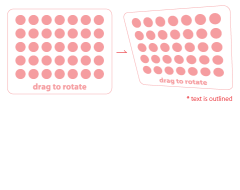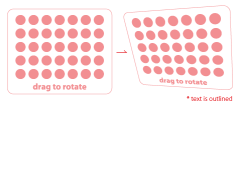Hi,
I'm at the state in a project (for myself) where i need to use around 113 opacity masks. For every change i make i have to remake all opacity masks 1 by 1. In other words a very time consuming job.
In case you (?) never used a opacity mask, it's found by transparency.
To use it have a gradient* on top of another object, select both and look by transparency for the option "make opacity mask".
(it doesn't have to be a gradient but a solid wouldn't make any sence to me)