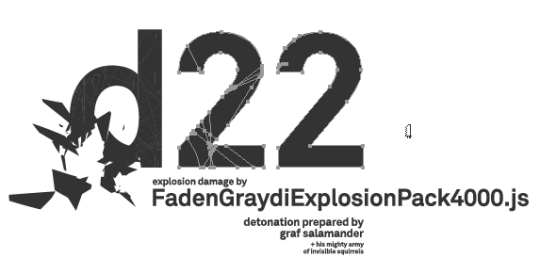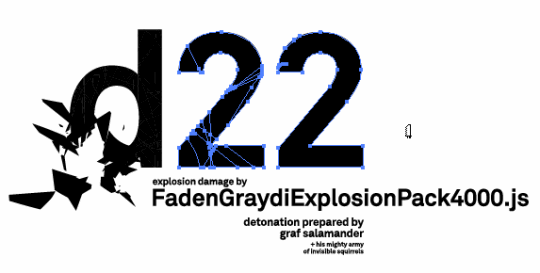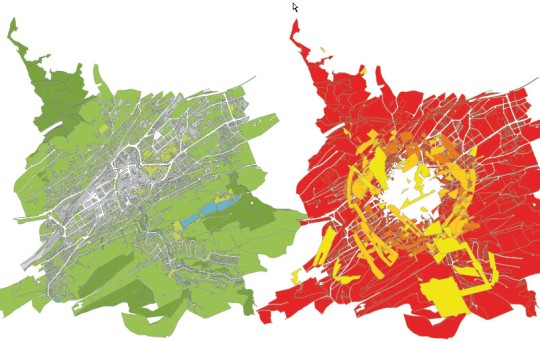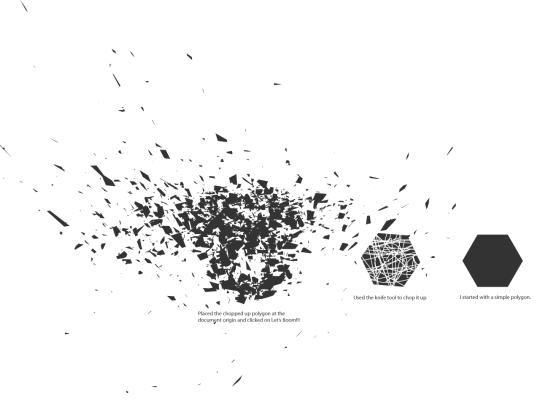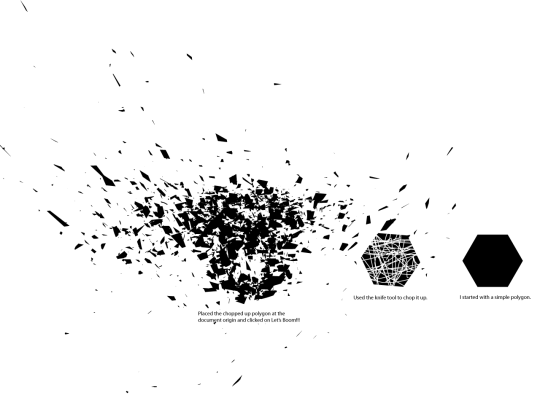what it does:
the script takes the selected objects and blows them up with a detonation.
the detonation starts at the documents zeropoint and can be adjusted by
moving that point or the selected vectors around.
how to use:
select a few objects or several or also quite a lot and press the
play button. a dialog will open with some options to tweak the result.
tweak them and hit "lets boom!!!"
if the objects don't explode, they're most likely still a group.
ungroup them! use free objects, free the objects!! freedom for objects!!
down wif teh grups!!!
the detonation uses four "circles" to create the explosion.
they can be modified in the script options to achieve different looks.
try out different values and different selected objects.
also don't forget to play with the scale of the selected objects
in relation to the document size.
notes:
great things come from explosions.
but also great evil, so choose your objects wisely!
todo:
use pathfinder to make a splitter-mode. heelp needed ->
http://www.scriptographer.com/Forum/Help/how-to-use-pathfinder/