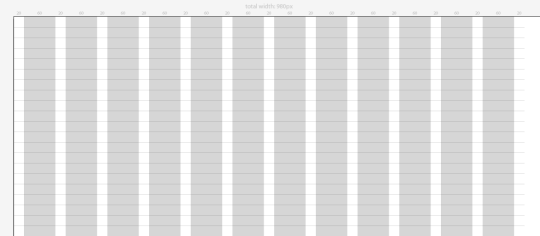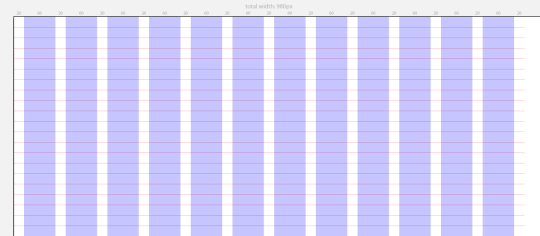A small and simple tool to set up a grid for your design work. Allows you to define amount of columns, widths, gutters and the baseline. All parts of created grid are grouped.
looks like this worked:
// comment this out
//var components = [0, 0, 255, 0.5];
//var columnColor = new RGBColor(components);
var groupC = new Group();
var groupG = new Group();
var groupI = new Group();
var grid = new Group();
for(var i = 0; i < columns; i++)
{
var bottomLeft = new Point(x, -1200);
var rectSize = new Size(width, height);
var myRect = new Path.Rectangle(bottomLeft, rectSize);
// hard code the value
myRect.fillColor = '#0f3daf';
myRect.strokeWidth = 0;
myRect.opacity = .3
x+=width+gutters;
i just whipped up a script which allows one to create a grid (margins, rows, and columns) in illustrator similar to "create guides..." in indesign.
vimeo.com/36139304
http://kenfrederick.blogspot.com/2012/02/scriptographer-create-grid.html
and then i discovered that tomek had made this one already. oops.
between the two, it seems grid creation in illustrator is covered. haha.
Ken