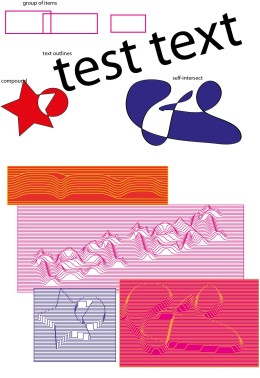Just try
1) a small circle
2) a big rectangle on it
3) run the script
>> it works
BUT
When I try
1) a text
2) a big rectangle on it
3) run the script
>> ERROR
compound path, group of closed paths or text converted to outlines
Need 2 items for processing - target item and clipping shape above it
Cant process this type of item PointText
The target should be a closed path, compound path, group of closed paths or text converted to outlines
Have you got a solution to a some lines on TEXT (not form), please? What should I do to the text?