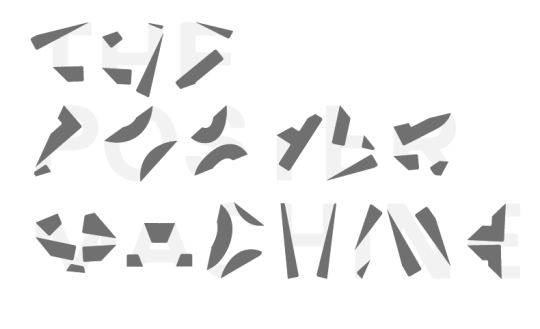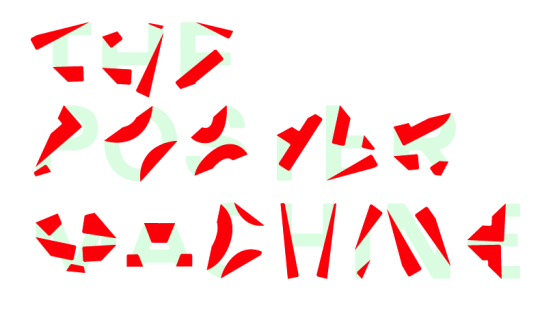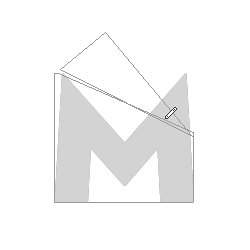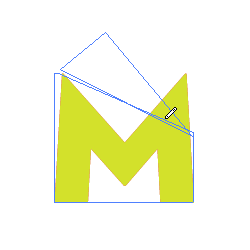Crumpler is a mouse based tool that folds vectors like paper.
- Clicking any item in the document starts treating it as a sheet of paper.
- By dragging the mouse, the paper is then folded away from the nearest corner or middle point on the side of it.
- If the item to be folded consists of a group of multiple items, their sequence is reversed on each fold to produce a visual effect of seeing the front / back side of the paper.
- Combine this with transparency settings to get a see through effect of half-transparent paper, as demonstrated in the movie.