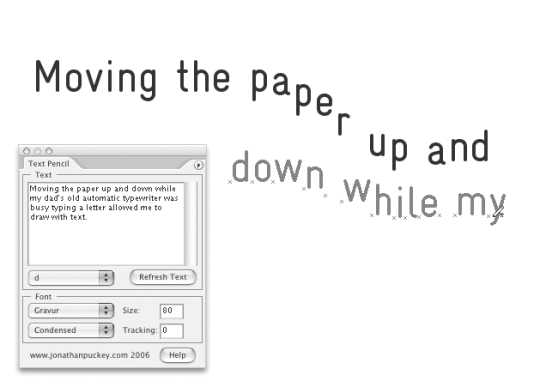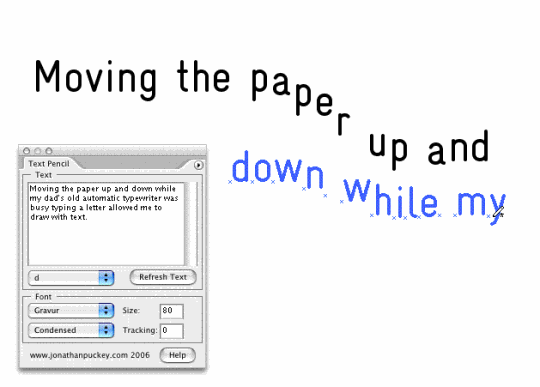Text Pencil lets you draw with text.
Note: To use Text Pencil you will need to download and install the latest version of Scriptographer (2.8.050 or above)
I used an earlier version of Text Pencil to create a poster
New features in v1.5:
• Allows the use of non monospaced fonts
• Draw with words
• Perfect spacing (turn it off for less perfect spacing)
• Select the position in the text with a popup list.
Please post any bugs you find in the comments