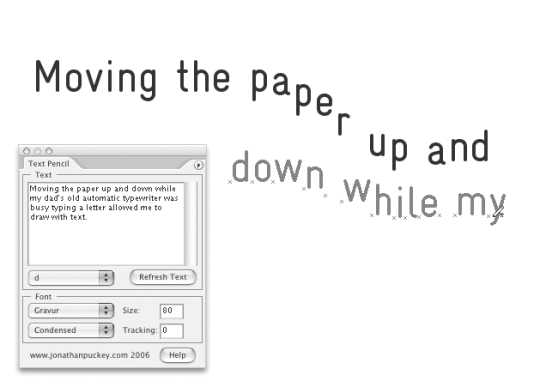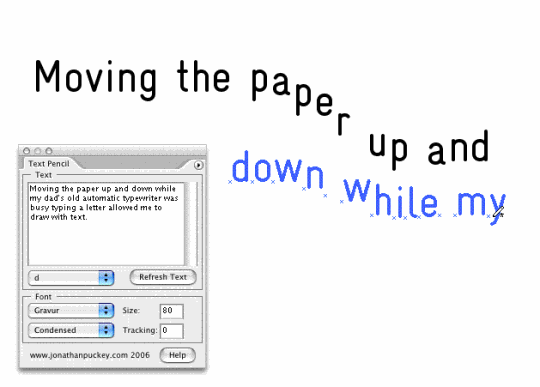Java constructor for "com.scriptographer.ai.PointText" with arguments "com.scriptographer.ai.Document,com.scriptographer.ai.Point" not found. (/Applications/Adobe Products/Adobe Illustrator CS2/Plug-ins.localized/Scriptographer/scripts/tools/textpencil.js#31)
org.mozilla.javascript.EvaluatorException: Java constructor for "com.scriptographer.ai.PointText" with arguments "com.scriptographer.ai.Document,com.scriptographer.ai.Point" not found. (/Applications/Adobe Products/Adobe Illustrator CS2/Plug-ins.localized/Scriptographer/scripts/tools/textpencil.js#31)
at org.mozilla.javascript.DefaultErrorReporter.runtimeError(DefaultErrorReporter.java:95)
at org.mozilla.javascript.Context.reportRuntimeError(Context.java:978)
at org.mozilla.javascript.Context.reportRuntimeError(Context.java:1034)
at org.mozilla.javascript.Context.reportRuntimeError2(Context.java:1004)
at org.mozilla.javascript.NativeJavaClass.construct(NativeJavaClass.java:178)
at com.scriptographer.js.ExtendedJavaClass.construct(ExtendedJavaClass.java:85)
at org.mozilla.javascript.Interpreter.interpretLoop(Interpreter.java:3126)
at script.onMouseDown(/Applications/Adobe Products/Adobe Illustrator CS2/Plug-ins.localized/Scriptographer/scripts/tools/textpencil.js:31)
at org.mozilla.javascript.Interpreter.interpret(Interpreter.java:2248)
at org.mozilla.javascript.InterpretedFunction.call(InterpretedFunction.java:149)
at org.mozilla.javascript.ContextFactory.doTopCall(ContextFactory.java:337)
at org.mozilla.javascript.ScriptRuntime.doTopCall(ScriptRuntime.java:2755)
at org.mozilla.javascript.InterpretedFunction.call(InterpretedFunction.java:147)
at com.scriptographer.js.FunctionHelper.callFunction(FunctionHelper.java:61)
at com.scriptographer.ai.Tool.onMouseDown(Tool.java:128)
at com.scriptographer.ai.Tool.onMouseDown(Tool.java:176)
this is what pops up when i try to use this tool...i deleted the first four lines of the .js like you said for someone else that didnt help...and i tried it with those four lines..still nothing...