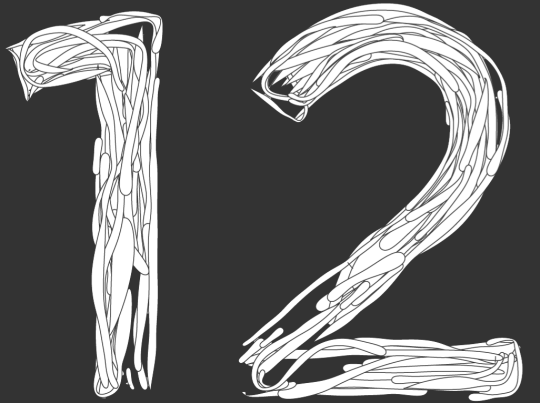Time Bandit tool allows you to create wire animations.
Note: To use Time Bandit you will need to download and install the latest version of Scriptographer (2.6.037 or above)
Time Bandit features:
– Click and drag to draw
– Change the Bandit width
– Change the Bandit length
– Update Bandit width by drag speed
– Change the number of lines
– Back/Forward (you can change the number of steps)
– "Flashback" button brings you back at the beginning of the previous Bandit.
– Play the animation (press space to stop)
– Show/Hide all layers
– The possibility to lock the first layer (to put markers or reference images)
– Reset the animation (locked layer will not be erased)
– Drawing is much faster in outline mode
– SlideTime is a time slider (NEW)
– Instructions button (NEW)
– Frame number (NEW)
To export animations:
– For flash, select a frame on the main timeline or a clip timeline, then import the illustrator file (don't forget to save it before) and choose the option "convert layers to keyframes".
– There is the possibility to export directly in swf from illustrator, then you can import it in after effects to make a composition.
Time Bandit was created by Karian Foehr, Diego Thonney and Jan Abellan during the Scriptographer workshop «Outils Utiles» at ECAL, March 2010. Thanks to Jürg Lehni & Jonathan Puckey !!!
See this animation on The Consortium