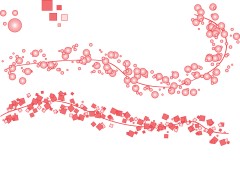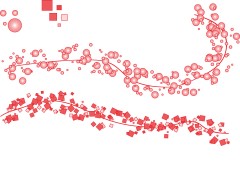Hello,
Today i made a script which accidentally assigned a NaN value to the x/y values of a segment. This caused Scriptographer to behave erractically and spitting out error messages on every keypress and mouse event in scriptographer until i restarted Illustrator.
To recreate the bug in CS5:
create a new path/shape and select it.
in the scriptographer console type:
document.selectedItems[0].segments[0].point.x = NaN
now the sg console outputs "Invalid coordinates: { x: NaN, y: 215.02588 }" on every keypress in the console, and on every mouse event sg panel.
if I delete the shape the error message "The item is no longer valid, either due to deletion or undoing. Use isValid() checks to avoid this error."
is output on every key/mouse event until i restart Illustrator.
Cheers
Henrik