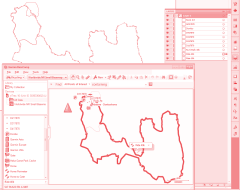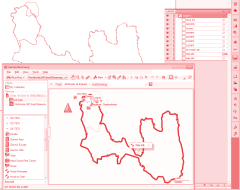I think the two are confused.
Here I am moving art2 to the same postion as art1, using rectangle coordinates of art1:
http://www.scriptographer.com/Reference/ai/Rectangle/
art2.translate(art1.geometricBounds.bottomLeft);
does the same job as
art2.translate(Point(art1.geometricBounds.left, art1.geometricBounds.top));
!
And on the opposite, art2.translate(art1.geometricBounds.topLeft);
actually moves art2 to the bottomLeft of art1.
Can you confirm this?