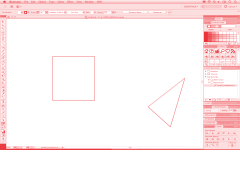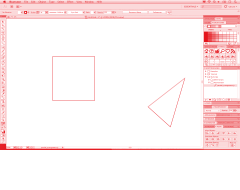So I pressed one of the little buttons at the bottom of the SC console and Scriptographer is no longer listed in the Window menu and does not seem to load at startup.
I am on Mac OSX 10.5.2.
The strange thing is, the buttons are still loading into the toolbar.
What did I do!!!!! Where did it go!
Reinstalled the script to no avail. Really don't want to reset my prefs but I'm guessing that's the next step.