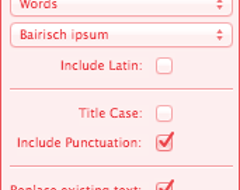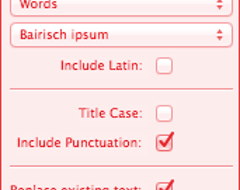When I loaded the Scriptographer files into the Plugin folder of Illustrator CS5.1 the program (Illustrator) gives me an error (The program can't start because MSVCR100.dll is missing from your computer) and after clicking OK it runs the program, but no sign of Scriptographer.
Then, if I remove the Scriptographer folder, Illustrator runs smoothly.
I have Windows 7 on 64bit, Illustrator CS5.1 and Java 6 (I have also tried with Java 7 but the same problem).
Could anyone tell me what is the problem?