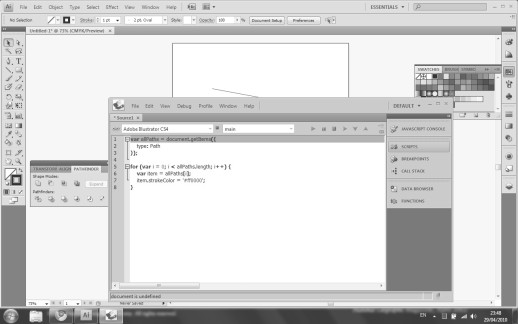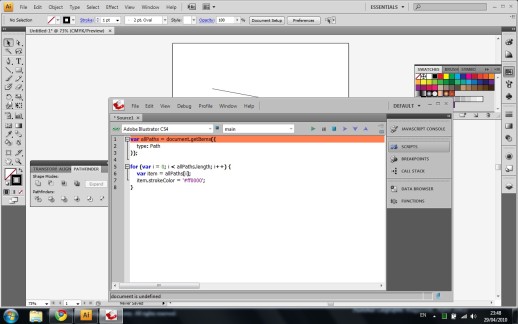Hi,
I've never scripted before and I've become completely stuck now so would appreciate your help.
What I'm trying to do should be really simple. I've got a document where I've traced an image so have paths of different stroke sizes (hence can't change all of them together) and I'm trying to color them all red.
Looking at these pages I've got as far as:
var allPaths = activeDocument.pathItems;
for (var i = 0; i < pathItems.length; i++)
{
var item = allPaths[i];
item.strokeColor = '#ff0000';
}
but this doesn't seem to work. Could anyone please show me the way? Thanks!