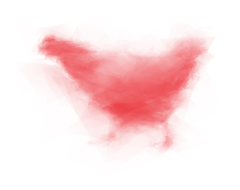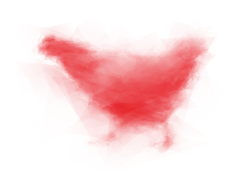Hi all. I haven't used Scriptographer for awhile but I remember when I used it with CS2, i just had to double click on the script name in order to edit that script. Now in CS4, when i do that, i get a Microsoft JScript Runtime Error (800A1391) and it does not allow me to access the code. Any suggestions?
I had the same problem. When you double click on a script, it tells Windows to open that file. Windows will try to run the script, because that is the default action for a .js file. To change the default action, you have to click with your right mouse button on a .js file, then go to "open with", and then select "choose program". Then select your favorite (plain) text editor(notepad, wordpad, etc). Make sure the checkbox that says something like "always use this program" is checked.
If you don't want, or can not change the default action for .js files you have to open the script files manualy.
The Scriptographer scripts are placed in the scripts folder in the scriptographer plugin folder.
For me that was: C:\Program Files\Adobe\Adobe Illustrator CS4\Plug-ins\Scriptographer\scripts