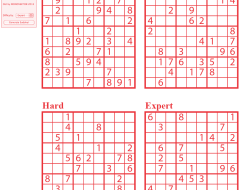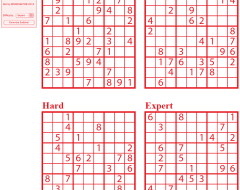Hello,
i downloaded the plugin, copied it like the instructions said, but i dont see any new windows in the illustrator filters.
im using windows 7 64 bit with illustrator cs4.
i there any way i can add the plugin manually through illustrator?
this plugin is realy amazing, i want it! :-)
thanks for the help