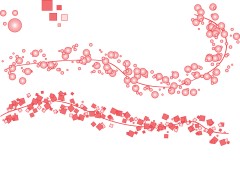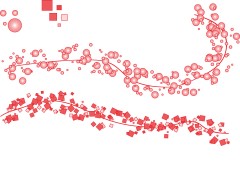hi, I don't know anything about scripting as I am just starting to learn. I am running illustrator on windows.
I would like to modify the script that comes with scriptographer (object mulitple raster) so that does not take your objects and clone them randomly. I would like them to be cloned in the order that they are stacked in the layers pallet or something like that.
I tried taking out the line: "var item = dots[Math.floor(dots.length * Math.random())].clone();" but then the script didn't run.
// Pick a dot at random:
var item = dots[Math.floor(dots.length * Math.random())].clone();
item.position += new Point(x, y) * values.size;
item.rotate(radius * values.rotation * Math.PI / 180.0, item.position);
item.scale((radius * radius * values.gradiation + radius * (1.0 - values.gradiation)) * values.scale);
return item;
If you could help me with this, I will be most grateful,
thanks