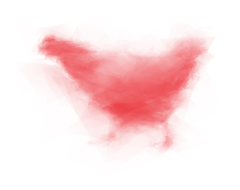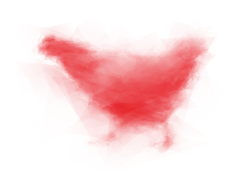Hi!
Accessing tabletData seems to have changed from
path.tabletData[i].offset path.tabletData[i].value
to
path.tabletData[i][0] path.tabletData[i][1]
But updating the script was pretty quick. Is there a difference between tabletData and tabletPressure? I still can't access and change the tablet data mentioned in the reference:
tabletBarrelPressure tabletTilt tabletBearing tabletRotation
This is my script (how do you format scripts in this forum?):
p = document.getItems(Path,{selected: true})[0];
td = p.tabletData;
tp = p.tabletPressure;
tbp = p.tabletBarrelPressure;
tt = p.tabletTilt;
tb = p.tabletBearing;
tr = p.tabletRotation;
if(td){
print("Data:");
for(var j = 0; j < td.length; j++){
print(td[j][0] + " - " + td[j][1]);
}
}
if(tp){
print("Pressure:");
for(var j = 0; j < tp.length; j++){
print(tp[j][0] + " - " + tp[j][1]);
}
}
if(tbp){
print("Barrel Pressure:");
for(var j = 0; j < tp.length; j++){
print(tbp[j][0] + " - " + tbp[j][1]);
}
}
if(tt){
print("Tilt:");
for(var j = 0; j < tt.length; j++){
print(tt[j][0] + " - " + tt[j][1]);
}
}
if(tb){
print("Bearing:");
for(var j = 0; j < tb.length; j++){
print(tb[j][0] + " - " + tb[j][1]);
}
}
if(tr){
print("Rotation:");
for(var j = 0; j < tr.length; j++){
print(tr[j][0] + " - " + tr[j][1]);
}
}
This will result in printing the tabletData and the tabletPressure (the same values) of the selected path, but not the tilt, the bearing, the rotation or the barrel pressure (what exactly is barrel pressure?).
How can I access and change these values? Thanks!
Chris