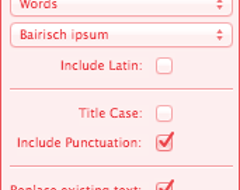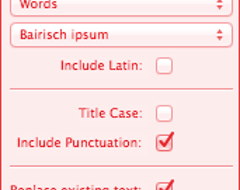Hi there,
I copied the Scriptographer folder into my Plug-ins Folder (which is called "Zusatzmodule" because the OS is German but Illustrator is English).
At first I got an error when starting up AI that the msvcr100.dll is missing. So I downloaded it and copied it into \Adobe Illustrator CS5.1\Support Files\Contents\Windows as I read in a different post.
The error disappeared but Scriptographer still doesn't show up. Not in the "Window" menu and in the tools palette neither.
I do have the lates JRE 7u3 32 bit installed (jre-7u3-windows-i586.exe) as suggested on the installation instructions page.
Now I don't know what to do anymore!
Any suggestions are very welcome!
Best regards
Max