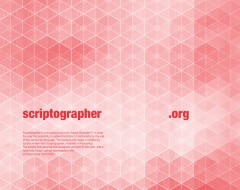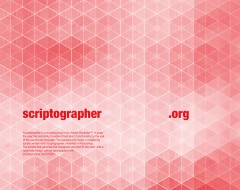There is one thing i never understood it was not yet there : rotation and scaling of multiple selected objects around their LOCAL pivot point, with the mouse.
You can do this by using the Transform Each command, but that is very clumsy, you have to navigate to the command, enter values with keyboard and hit enter, hoping its the right numbers you just entered.
What i propose is a rotation and scaling option for many objects at once, not as a whole selection, sharing one pivot point, but each object in the selection using its own local pivot point, much like in any 3D modelling software.
There are many situations where the artist wants to rotate or scale many - often duplicated or similar - objects in one go, as a single entity, but retaining position, using the mouse, rather than guessing coordinate or angular numbers.
In any 3D software this is a basic feature, Illustrator is also object based, sharing many paradigms with 3D modelling applications.