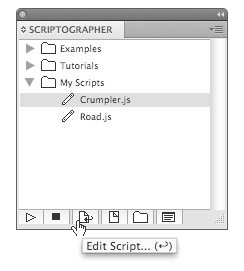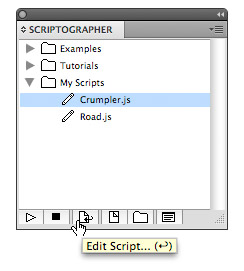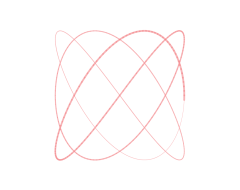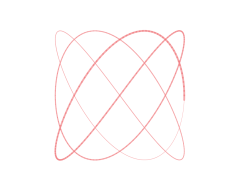Version 2.9.070 just landed, fixing a row of nasty bugs that were introduced by the recent coordinate switch, but also adding a row of great new features, mostly related to the User Interface.
Interface Changes
It is now possible to navigate through the Scriptographer palette using only keyboard short-cuts, increasing the hacker-friendliness of the plugin a lot. When in the list of scripts, the arrow keys navigate the tree list of folders and files in the same way as we are used to for example from OS X's Finder: Up and Down navigate to the previous / next item in the list, while Left and Right collapse and expand folders. Hitting Enter then opens the currently selected script in the script editor of choice, and Cmd-E executes the script. New scripts can be created using Shift-Alt-Cmd-E, and all running scripts can be stopped using Cmd-., even when the interface is unresponsive due to a running loop. If you forgot about these short-cuts, just hover over the buttons in the palette to see them again.
So why don't you download it straight away and play around with the new features. And if you are curious, here a mini change-log for the most important changes and bug fixes.
Change-log
- Fix coordinate system adjustments when working with gradient colors
- Fix coordinate system related crash on CS3
- Fix coordinate system adjustments on CS2
- Correct matrix orientation of PlacedFile, PlacedSymbol and Raster objects
- Fix update flicker when modifying TextItem objects.
- Cause screen redraw in tools when new items are created already in onMouseDown, not only when the first onMouseDrag happens.
- Fix issue in Console where document would not point to the currently active document.
- Change short-cuts to not collide with internally assigned ones for tab-switching.
- Fix 'Unknown error' exception in Dialog.fileOpen on Windows.