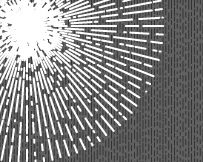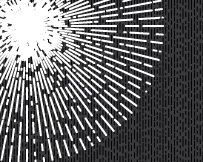this script makes a line or a bunch of lines dashed, with random values for the gap and dash.
It's kind of fun to use on lots and lots of lines at once. Why not use it with the spiderweb script or wall blazer first?
After all, who doesn't love a little randomness?
v3:
I finally got around to fixing the problem of every stroke being given the same random dashes. Now, each selected item will get it's own unique random dashes.
Also I added the ability to randomly set the stroke width as well.