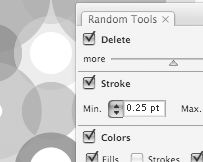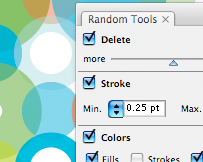here's a palette toolbox of random scripts
this script uses stuff borrowed from keegan's "rando-color.js"
as well as from some other things i had written in processing
- -----------------------------------------------------
• random delete
slider to randomly delete a random percentage of selected items
• random stroke weight
boxes to set a min. value and max. value (i.e. random(MIN,MAX) )
• random color (cmyk values or swatches)*
each color slider (C,M,Y,K or R,G,B) can be set to a min. value and max. value (i.e. random(MIN,MAX) )
*as of 0.93 you don't need to have these four "swatches" at the beginning of your palette for random color to work [NONE], Registration, White, Black.
**does not work with global/spot/pantone/etc colors, see below for workaround
• random transparency
boxes to set a min. value and max. value (i.e. random(MIN,MAX) )
• random stacking
randomly change the stacking order of the selected items
CHANGE LOG
- -----------------------------------------------------
0.8.2
- updated to scriptographer 2.5 api let me know via email if there are any bugs
0.9.2
- an update of 0.8.2 that works with scriptographer version 2.7.037
- adds feature to detect colormode, sliders will be CMYK or RGB respectively (not perfect, but functional)
0.9.3
- updated interface to scriptographer 2.9.070 api
- added ability to customize range of random colors
- optimized code in response to comments posted (see NOTES) http://scriptographer.org/scripts/general-scripts/randomtools/comments
- global/spot/pantone/etc. swatches cannot be used, until this is addressed by the scriptographer team i suggest this work around http://scriptographer.org/forum/help/accessing-global-color-swatches/
0.9.4
- added random stacking
0.9.5
- updated random delete as proposed/implemented by Jolin Masson http://jolinmasson.com/
NOTES
- -----------------------------------------------------
i post randomTools, with the caveat that although it's stable for me and i use it quite frequently, i can't guarantee that it won't cause problems or not work for someone else (i'm on a mac 10.5 CS3 10.7.5 CS5.1)
**any day now we're going to upgrade to cs5 at work, as soon as this happens i will be able to test and and update randomTools for it, so far as i'm aware of RandomTools works CS3 - CS5.1, however i still currently have no consistent way to test on multiple operating systems (i.e. windows). email is the best way to contact me.
thanks.
Ken