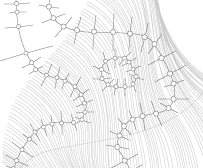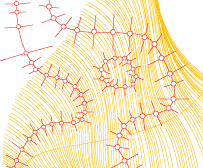This tool draws fish bone like patterns (for lack of a better description). It places a copy your line at a set angle on both sides.
Make sure you play with all the options, as it changes how the tool works pretty drastically.
I have had alot of fun playing with this one, so I hope you do too.
Updated version:
- works in Scriptographer 2.0.025 (one single line of code had to change)
- fixed a small problem with the circles being placed behind the paths.
Keegan
This script currently only works with Scriptographer 2.0.