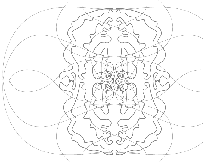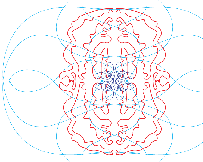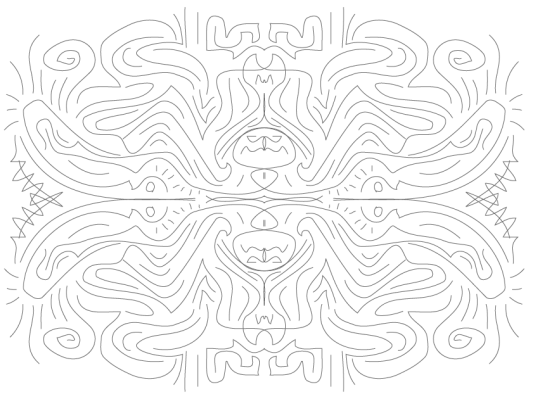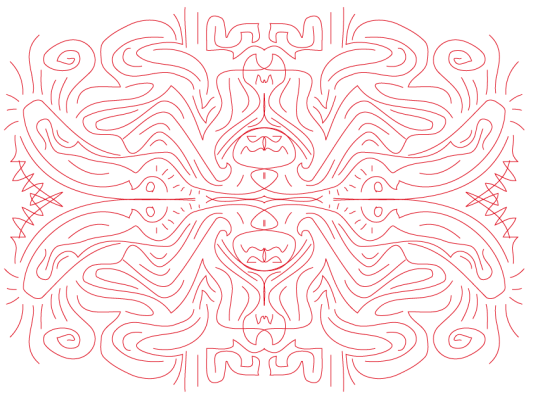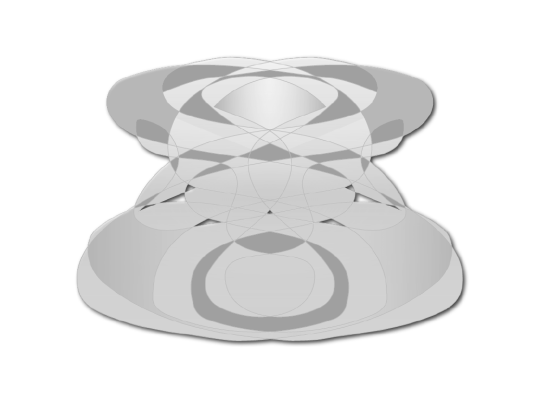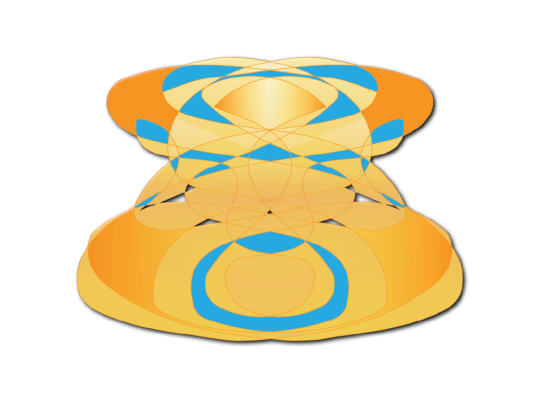At first i thought this would be a very limited tool, but after a small modification to the code that let me choose the symmetry form, i was able to construct interesting structure which i was able to enhance very nicely by converting to Live Paint and filling in the areas, ala paint by number. I then applied SVG filter bevel shadow 1. Some of this took a bit to execute, but it was a lot of fun. I've attached my example - please no critique of the art, this was just an experiment meant for fun. Thanks for creating it. Since i too would like more lines of symmetry and the ability to add more than simple pen lines, i will look into adding those features myself just in case the original author doesn't have the time.
I would like to submit my simple "fix" that made it possible for the options to appear. How do i do that? Meanwhile if you want to make the change to your copy simply replace the option function with
// function onOptions() {
values = Dialog.prompt("Reflector", {
reflectx: { description: "Reflect across the X axis on(1) - off(0)"},
reflecty: { description: "Reflect across the Y axis on(1) - off(0)"},
useaxis: { description: "Reflect relative to: Artboard (0) - Line(1)"},
}, values);
// }
Posting my sample lost the color. Anyone know why that happened or how to fix it?
... jeff