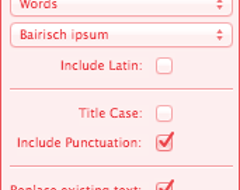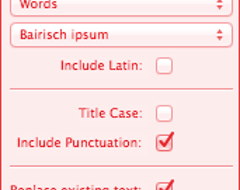Hi,
Ever since I installed the latest versions (Scriptographer Mac CS3 2.0.025 or 2.0.024) it causes a problem in Illustrator CS3 (Mac - Power PC).
I don't know if this happens only to me but here are the instructions of how you can try to reproduce this 'bug':
In Ai CS3, after the 'Progress Bar Window' appears, eg. when saving the document or when is necessary to do a complex refresh to a 'Effect' (eg. Gaussian Blur or Drop-Shadow, Feather...), I loose access to the canvas. I click inside the canvas but cannot move or select any vectors or anything inside the canvas anymore... its completely inaccessible... This is exactly what happens when we normally save a document and the 'Progress Bar Window' shows up. During the the saving progress is logical that we cannot access the canvas, but after that the canvas returns to be accessible again (of course!...) What is happening now is the that after the progress bar window has done his job and disappeared I still cannot access the canvas. It's just as if the "Progress bar Window" is still there.. (strange...).
> When this happens I still have access to:
- I can click trough the options of the top menu bar (Illustrator | File | Edit ...)
- I can access the top right buttons of the canvas main window (close, minimize, maximize)
- I can only access and select/move the tabs of the palettes or move the toolbox, but not the tools, they stay inaccessible like the canvas.
- I can still change tools by pressing the corresponding key on the keyboard, but cannot select them with the mouse/cursor
>I can manage to get things back to normal and have gain access to the canvas again when I do one of the following actions:
- Go to the top Window Menu and reselect/activate a "Workspace" or make a "New View", or make a "New Document" on the File Menu...
- Click and select/change to a new tab on the palettes or click to collapse/expand the palettes (Collapse to Icons/Expand Dock).
- Quit and restart Illustrator CS3
OR:
- take out the Scriptographer folder from the Ai CS3 Plugins folder. ;-)
I also noticed that when I open Ai CS3, the Scriptographer Console window is open by default...
thanks.