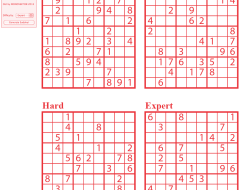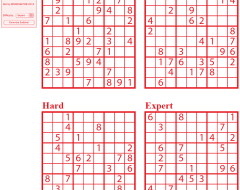I'd love to find a script that after I select a number of objects and run the script, it acts like I used the eyedropper tool in the center of each object in the selection to change the fill color to the color in the layer below it.
Example: I have an image on Layer 1 with lots of colors, ie, city, jungle, whatever.
In the next layer up I have a grid of rectangles, I select them and run the script. It changes each rectangle's fill to whatever color happened to be in the center of each rectangle in the image layer. As if I had selected the eyedropper tool and clicked inside each rectangle.
I've looked and looked and am not sure if I am just not using the right search terms.
Any help would be appreciated. I am using CS5.