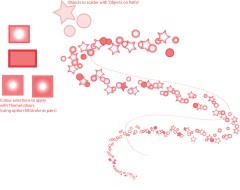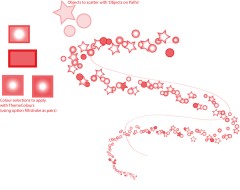Hi guys
I know how to test an image area for average colour, by using a drawn shape's surface area, but is it possible to specify an area to test WITHOUT drawing a shape?
I will be testing lots of areas of an image and I don't want to create a huge amount of vectors, I only want to draw a shape where the average colour values are within a certain range of 'grayness'. I don;t want to create shapes, for the sake of testing, then delete them etc.
Is this possible?
How can I sample the average colour of an area of the image without drawing a new vector...?
®