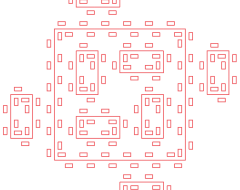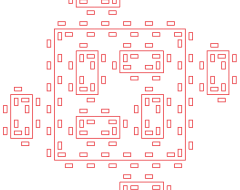Something I would find really useful would be the ability to take multiple shapes or objects and scale them all at the same time without them moving position. So their centre points remain at the same xy coordinates but they scale up or down at the same rate when all objects/shapes are selected.
No, Object->Transorm->Scale will not scale multiple items in place. The item positions are also scaled relative to each other.
What you are asking is fairly easy to accomplish with basic Illustrator scripting. I wrote a similar script to rotate multiple items in place rather than as a group.
Attached is a basic script to accomplish what you want. It can be made more elaborate by specifying whether or not to scale the linewidths, etc.
Re: Script wanted - scale multiple items in position
From: Jürg Lehni
Date: 22. November 2010, 20:11
No, Jonathan was right: As long as the objects are not grouped, the normal Scale dialog can indeed be used to achieve this.
Also, the script you uploaded is not for Scriptographer, but for Adobe's own scripting engine. Please do not upload such scripts here, as this forum is not dedicated to this. Thanks!