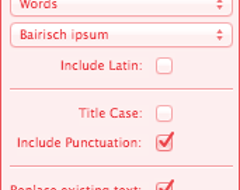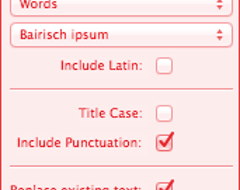How would I go about if I wanted to make a textfield in a dialogbox.
So far I have:
var dataWindow = new TextEdit(dialog, 'multiline') {
bounds: [0, 12, 200, 115],
text: h
};
That works ok if I make the string in the script editor. But if I want to delete the current text (string h) and paste text (or numbers to be precise) I can only type/paste in so many letters/numbers. Is this because there is a limited number of allowed characters in a string or what is it?
Say I wanted to paste a text containing 30.000 charaters. How would I do that?
Thanks