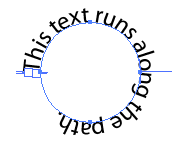Scriptographer offers full control over Illustrator's typographic options. You can create text items, modify text ranges within text items and style typography.
Illustrator has three different kinds of Text Items: PointText, AreaText and PathText.
Point Text
The PointText item starts from a point and extends horizontally (or optionally vertically) depending on the amount of text in it.
var position = new Point(50, 50); var textItem = new PointText(position); textItem.content = 'This is the contents of the text item.';
To make the text of the text item run vertically, you can set its textItem.orientation property to vertical:
textItem.orientation = 'vertical';
Area Text
The PathText has text running within the shape of a path. This allows you to create blocks of text in any shape, but is used most often with rectangles.
The following example creates an Area Text item by passing a rectangle to the new AreaText(rectangle) constructor:
var topLeft = new Point(50, 100); var size = new Size(100, 50); var rectangle = new Rectangle(topLeft, size); var textItem = new AreaText(rectangle); textItem.content = 'This text runs within the shape of the path.';
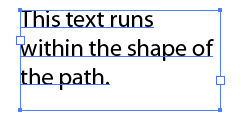
You can also pass a path to the new AreaText(path) constructor:
var position = new Point(100, 100); var path = new Path.Circle(position, 50); var textItem = new AreaText(path); textItem.content = 'This text runs within the shape of the path.';
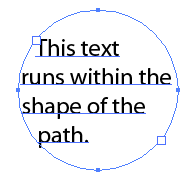
Path Text
The PathText has text running along it's path.
var position = new Point(100, 100); var path = new Path.Circle(position, 25); var textItem = new PathText(path); textItem.content = 'This text runs along the path.';